 |
Welcome to Ahart Aviation Services
|
Aircraft Scheduling
Scheduling aircraft for the Week
-
To schedule an aircraft, press the Weekly View link at the bottom of the Schedule Point window.
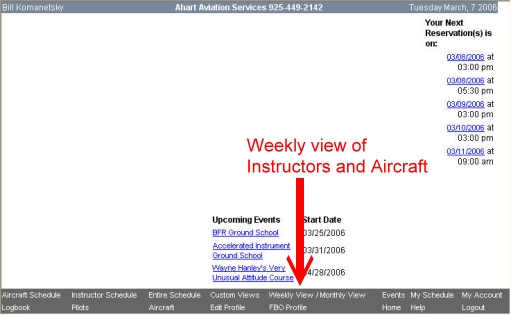
-
Once the Weekly View is shown, select the aircraft you want to schedule.
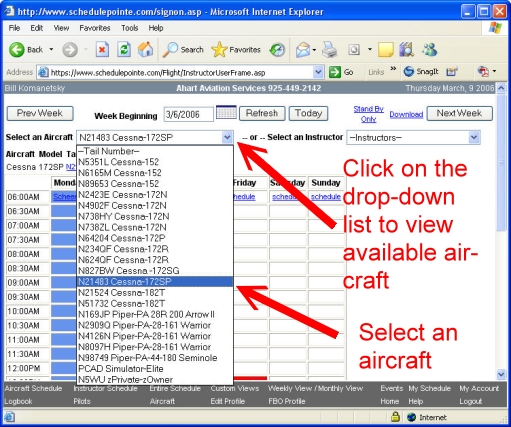
- After the aircraft's schedule is shown, you can select the day you want to schedule.
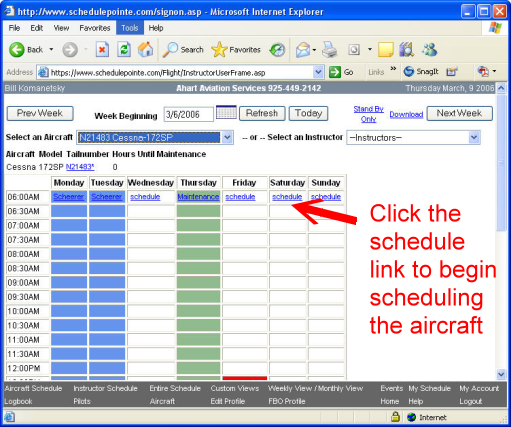
- From the scheduling screen, select the start and end times and enter any comments. If you want to fly with a CFI, select the CFI from the 'Select an Instructor' list.
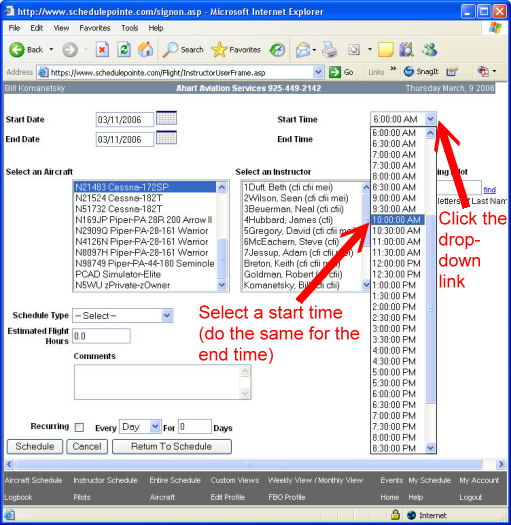
- When you're done, click the Schedule button at the bottom of the page to save your reservation.
Let's look to see how to schedule using the 'Entire View' also known as the daily view.
Copyright 2012, Ahart Aviation Services Inc. in collaboration with Komanetsky Aviation, LLC





